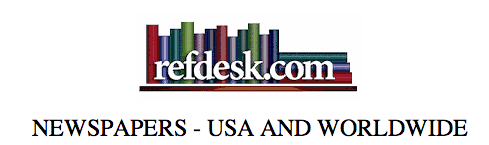Research Resources
Citation
|
Works Cited
At Brighton Area Schools, we use Noodletools to cite our sources for projects. Access Noodletools through the apps in your Gmail. Why is citation important?
Click here to learn the basics of Noodletools - use the side navigation bar of the site to learn about its three basic features. |
In-text Citation
Need to know how to use in-text parenthetical citations? Go to the Purdue Online Writing Lab. Noodletools also has a feature that will automatically generate an in-text parenthetical citation for you! |
 Image Source: The Innovative Instructor Blog
Image Source: The Innovative Instructor Blog
Plagiarism is using another person's work and claiming it as your own. One of the best ways to avoid plagiarism is to give credit to the sources that you use for a project. To find out more about plagiarism and how to prevent it, visit Scranton's plagiarism website.
Creative Commons
Creative Commons is a type of public copyright license in which the creator of a work (picture, music, etc) gives permission to the public to use that work. The license will tell you how it can be used. In addition to the resources below, you can search for Creative Commons images on Google Image search and Yahoo Image search by doing advanced searches. Please remember, images and music should always be cited in a project. To find out more about Creative Commons, click here.
|
You can also generate Creative Commons image search results from Google Image Search. Use this QuickGuide slideshow to learn how!
|
Databases
Databases can be accessed from the computers in the media center or labs at school, or through the Brighton District Library if you are at home. Many of these can also be accessed from the Michigan eLibrary (MeL) website if you're at home, though some may require a driver's license or state ID number.
MeL DatabasesClick on MeL.org to access the databases listed in this column.
|
|
Scranton DatabasesBDL Databases |
Search Engines
Alternatives to Google.
Reference & Directories
Research Advice